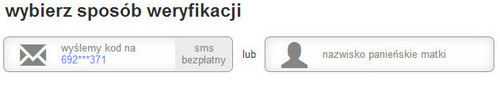We care about your privacy
By using cookies and related technologies (e.g. pixels, SDK), as well as by processing your personal data (including unique identifiers, browser data), we can better adapt the displayed content to your needs.By giving your consent to the storage of information on your terminal equipment, and to the access and processing of data, including in the sphere of profiling as well as market and statistical analysis, you will easily find exactly what you are searching for and what you need on Allegro. The controller of your personal data will be Allegro or, in certain cases, our partners (10 partners), including "IAB Europe Trusted Partners" (2 partners). Information about the purposes of personal data processing by our partners can be found in their privacy policies.
Store and/or access information on a device. Personalised advertising and content, advertising and content measurement, audience research and services development
. Ensure security, prevent and detect fraud, and fix errors
. Deliver and present advertising and content. Save and communicate privacy choices. Match and combine data from other data sources. Link different devices. Identify devices based on information transmitted automatically.
Your personal data are also processed to make it easier for you to use our web pagesThe purposes of processing are described in detail in the settings under "CHANGE MY CONSENTS" and in the Cookie Policy.Your consent is voluntary and is valid for 12 months. You may withdraw it at any time or renew it in the Cookie settings on the home page. Withdrawal of your consent does not affect the lawfulness of processing performed before the withdrawal.
If you don't remember your password , there are 3 ways to recover it on the login page .
Password recovery using Forgot your password?
Click on the link [Forgot your password?]. Enter the email address or login you use on the site and click [continue].
Choose one of 2 ways to recover your password:
| sms | Mother's maiden name |
|---|---|
| 1. Check that the displayed number is correct [1]. | Mother's maiden name 1. Select the option enter mother's maiden name. |
| 2. Click the option to recover the password using a free text message. | Mother's maiden name 2. Enter the mother's maiden name that you entered in your Allegro account settings and click [continue] [2]. |
| 3. Enter the code you received on the next page and click [go to change password]. | Mother's maiden name 3. Receive mail. You will receive a message with a link to the email address provided. |
| 4. Set a new password and select [change]. | Mother's maiden name 4. Click the link, set a new password and select [change]. |
[1] If the numbers shown do not match your phone number, regain access to your account using your mother's maiden name. [2] If you did not provide it earlier or you do not remember it, use the form for adding your mother's maiden name .
From now on you can log in with the new password.
Password recovery with a one-time SMS password
- If you use Allegro on your computer, the Use one-time SMS password option will be displayed after three unsuccessful login attempts. In the mobile version of the website you will see it immediately after entering the login screen.
- Enter your login or email address associated with your Allegro account.
- If the data you entered is correct, you will receive an SMS with a one-time login password. Use it the next time you log in.
You will use the one-time SMS password if the phone number in your account settings is current. If the format of the number entered is incorrect, you will be redirected to the standard password recovery page.
A one-time SMS password is not available for accounts with two-step logging in and in the Allegro mobile application.
If you suspect your account has been stolen, please write to us immediately.