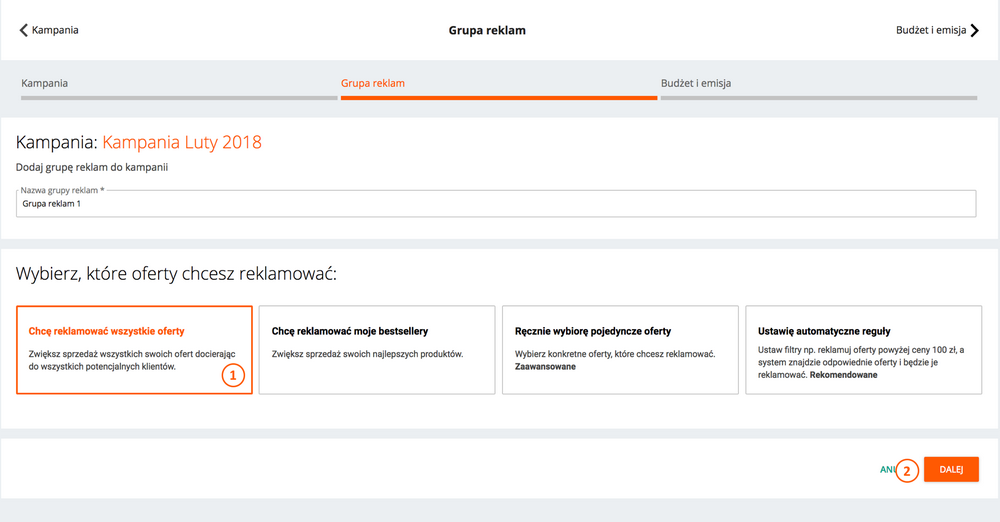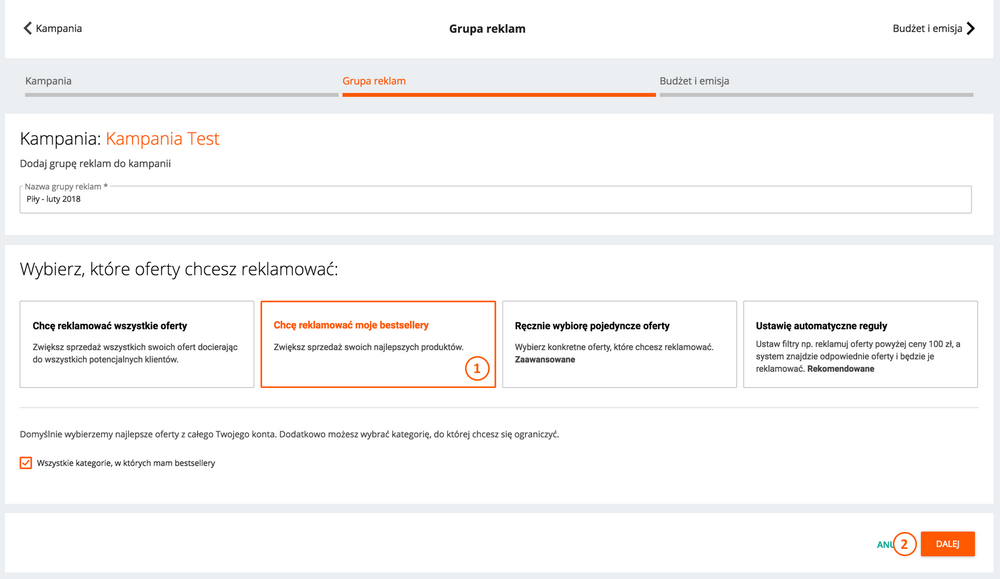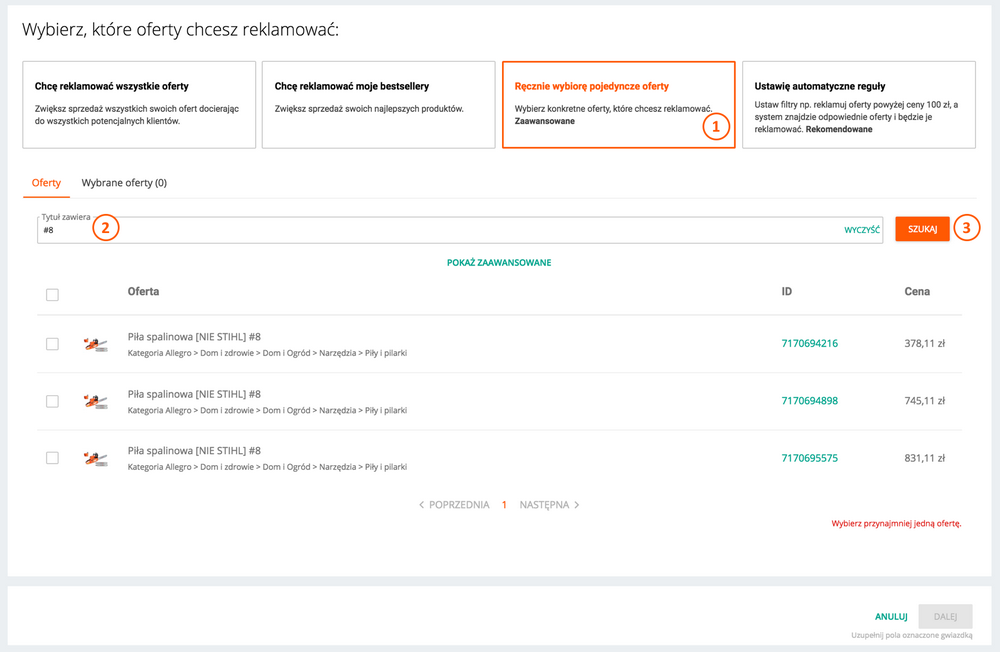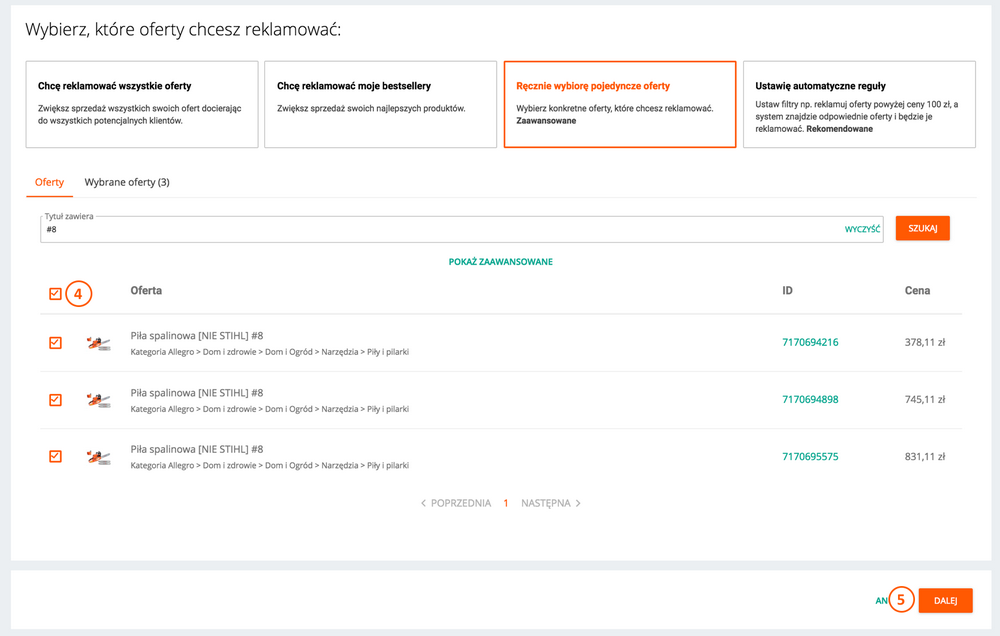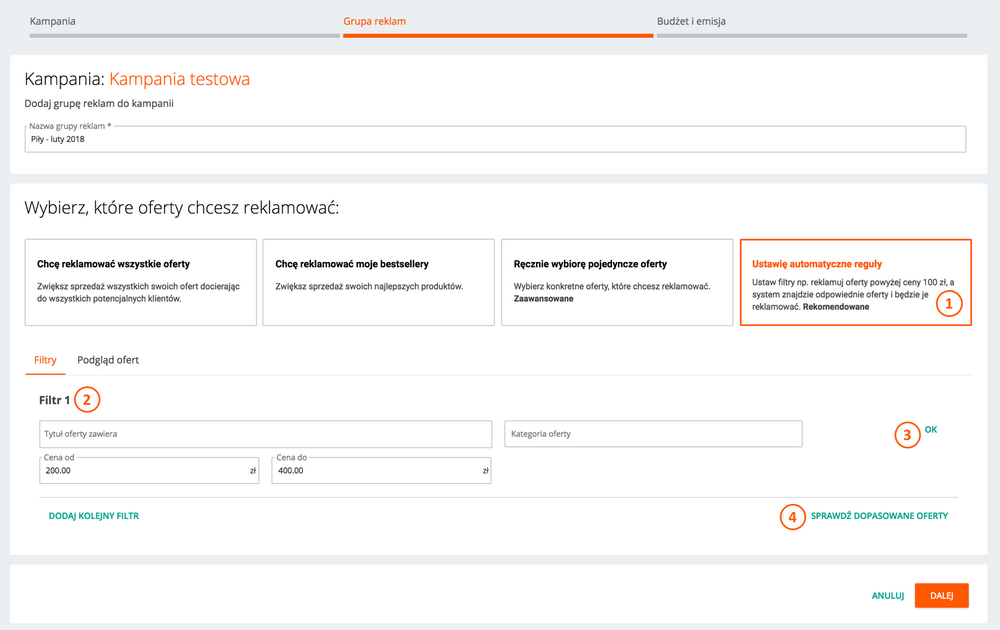We care about your privacy
By using cookies and related technologies (e.g. pixels, SDK), as well as by processing your personal data (including unique identifiers, browser data), we can better adapt the displayed content to your needs.By giving your consent to the storage of information on your terminal equipment, and to the access and processing of data, including in the sphere of profiling as well as market and statistical analysis, you will easily find exactly what you are searching for and what you need on Allegro. The controller of your personal data will be Allegro or, in certain cases, our partners (10 partners), including "IAB Europe Trusted Partners" (2 partners). Information about the purposes of personal data processing by our partners can be found in their privacy policies.
Store and/or access information on a device. Personalised advertising and content, advertising and content measurement, audience research and services development
. Ensure security, prevent and detect fraud, and fix errors
. Deliver and present advertising and content. Save and communicate privacy choices. Match and combine data from other data sources. Link different devices. Identify devices based on information transmitted automatically.
Your personal data are also processed to make it easier for you to use our web pagesThe purposes of processing are described in detail in the settings under "CHANGE MY CONSENTS" and in the Cookie Policy.Your consent is voluntary and is valid for 12 months. You may withdraw it at any time or renew it in the Cookie settings on the home page. Withdrawal of your consent does not affect the lawfulness of processing performed before the withdrawal.
In Allegro Ads, you choose which of your offers you want to advertise. To do this, add them to ad groups. See which method of choosing offers will be most convenient for you:
"I want to advertise all offers"
Selects all your offers. This simple method will allow you to reach all potential customers with your ad.
- Select the tile "I want to advertise all offers" (1).
- Click 'Next' (2).
"I want to advertise my bestsellers"
Selects your offers with the greatest potential for sale. Recommended for the first experiences with Allegro Ads.
- Select "I want to advertise my bestsellers" (1).
- Click 'Next' (2).
"I will manually select individual offers"
You indicate the specific offers to be advertised. When the offer expires, you must manually restore it to the ad group. Option for Ads users with experience in advertising their offers.
- Select "I will manually select individual offers" (1).
- Search for offers that you want to advertise through the search bar (2).
- Click 'Search' (3).
- Mark the offers you are interested in (4).
- Click 'Next' (5).
"I'll set up automatic rules"
You choose which offers you want to advertise by using offer filtering. Automatic selection will make new offers that match your previous settings immediately appear in the group. Thanks to this you save time and you don't have to remember to add new offers.
- Select the "I will set automatic rules" tile (1).
- Set automatic rules (2). You have different criteria for selecting offers for the ad group: by the words in the title, category of offers and price. For example: suppose you are just creating campaigns for various offers on electric chainsaws. Using automatic grouping, you can create an ad group containing all models in the price range from PLN 200-400.
- After setting the filters, click "OK" (3). From now on, all offers that you add, for example in the indicated price range, will be automatically added to the campaign without the need to manually add a new offer.
- To view which offers meet the set rules, click "Check matched offers" (4).
- When you set all rules for adding offers to the campaign, click "Next".
Do you have any questions?
- Write to us (from the email assigned to the Allegro account) to the following address: **ads@allegro.pl**
- Write to us via the contact form
- Contact us by phone: 800 37 22 37
- Use the chat - you'll find it directly in the advertising panel